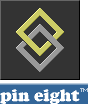 Home
HomeA tool for creating a static snapshot of a MediaWiki site is coming very soon. It uses the MediaWiki API to download the HTML of all pages, and when run again, it downloads only changed pages. It is in use on NESdev Wiki.
Download MediaWiki backup tool (Python 3 source code)
There was a complaint in a Cracked article that too many data deduplication tools on the Internet have severe restrictions on functionality in the version distributed without charge. This article called to mind a file duplicate checker I had written a few years earlier for my private use, so I decided to release it as a free download. To find files with identical contents, drop dedupe.py in a folder and run it to produce a report of duplicate files in "dedupe_out.txt". It will not find otherwise identical files whose metadata differs, such as identical PNG files with different compression, different indexed color palettes, or different comments.
Requires Python 2.6 or 2.7, which may already be on your PC if it doesn't run Windows.
This program converts a glyph sheet into an SVG file by placing tangent points at local extrema in the eight compass directions and guessing an inflection point between adjacent extrema in opposite directions. Useful as a starting point for building a TrueType font in FontForge or the like.
Download Autotracer (source code compatible with Python 2 and 3; requires Python Imaging Library or Pillow, the friendly PIL fork)
This program rotates pixel art, giving fewer jagged edges than point sampling and less blurring than bilinear filtering. It's a free alternative to RotSprite, using a similar algorithm. It supports rotation at any angle, scaling the output image, and correcting for the odd pixel aspect ratios of second- through fourth-generation consoles. Requires Python 2.6 or 2.7 and Python Imaging Library.
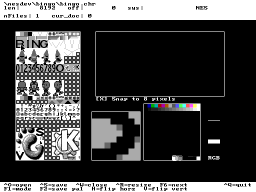
Third- and fourth-generation game consoles (1984 to 1991) store their graphics as 8-by-8-pixel tiles. Most paint programs do not support the formats these consoles use. That's why there's 8TED. This program can edit tiles stored in the native formats of the NES, Game Boy, Super NES, Game Boy Advance, Sega Master System, Sega Genesis, and more. Use it to hack existing ROMs or to create graphics for your own ROMs.
The package also includes programs to create screen layouts for NES games, convert bitmaps to an NES CHR, remove duplicate tiles in an NES CHR, and pack data using run-length encoding.

Download NES Tools
(59 KB; includes source code and Windows binaries;
Windows binaries include Allegro 4.2 DLL;
building from source requires Allegro library)
Read NES Tools Manual (18 KB text file)

In the Windows 95, 98, and Me days, it was possible to replace the image shown while the system was booting by replacing a file called logo.sys. This program would randomize the boot screen. Because it no longer applies to any currently supported version of Windows, this program is unsupported. It remains available for historical reasons.
Download w9xstart (168 KB; includes source code, Windows binary, and four sample images; Windows binary requires Allegro 4.0 DLL; building from source requires Allegro library)
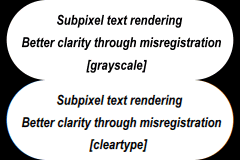
Microsoft ClearType exploits the misalignment of colors in LCD display systems to draw anti-aliased text with better resolution than a perfectly aligned display would allow. (Read this page for details.) This program uses a similar sub-pixel antialiasing technique on arbitrary bitmap images in bmp, pcx, or tga format, or more if you download plug-ins and recompile the program. It supports command-line options to optimize for both RGB order displays (such as most laptops) and BGR order displays (Game Boy Advance; some iBooks).
Download Clearize (154 KB; includes DOS binary and source code; building from source requires Allegro library)
All programs made available on this page are free software (also called open source software) unless otherwise specified.
Older game consoles (1984 to 1991) store their graphics as 8-by-8-pixel tiles. This command-line program converts .bmp files to the formats used by game consoles, the same formats supported by 8TED (below). It supports sprite sheet conversion at various cel sizes.
Download bmp2tiles (15 KB; includes source code and Windows binaries; Windows binaries require Allegro 4.0 DLL; building from source requires Allegro library)
I can no longer recommend video games developed by sworn enemies of free software.
© 2000–2019 Damian Yerrick. Some rights reserved: except where otherwise indicated, this site is free content, licensed under your choice of Creative Commons Attribution-ShareAlike 2.5 or GNU Free Documentation License 1.2. Terms apply.